The Campus 365 web platform offers a variety of permissions that can be enabled or disabled for a user based on their needs. Under the modify permissions section, you will have four options to enable or disable for the available modules: View, Add, Edit, and Delete.
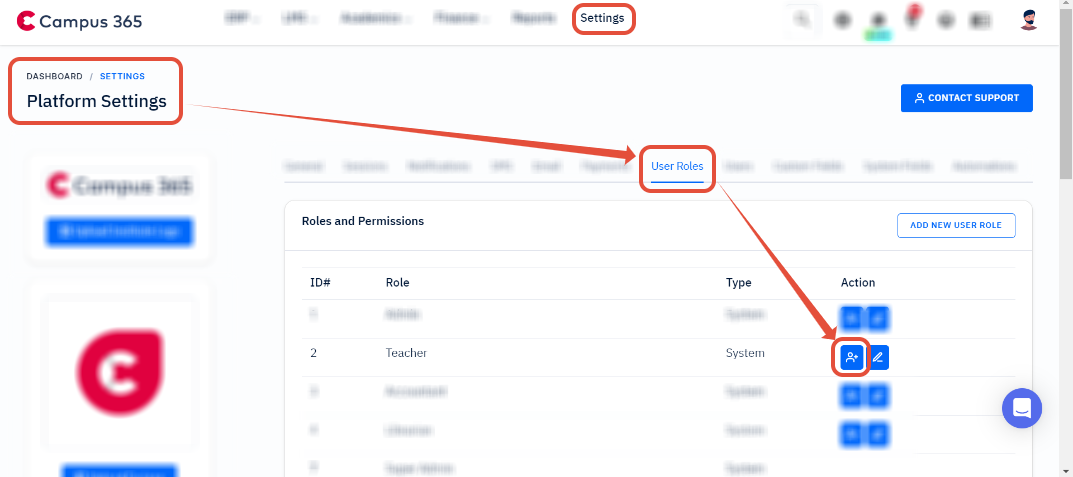

To further explain the feature, let's use an example.
The Campus 365 web platform has a finance module with numerous different sections, including one regarding fee collection. The process of managing fee collection may involve the active participation of an accountant and a fee collector or fee teller.
In an ideal scenario, the ability to view, add, edit, and delete can all be enabled for an accountant because they will be administering the information from the back end. But a fee collector can only have access to the possibility of seeing the fees that students must pay.
Note: This is a sample case that may differ for other users, and we can allocate privileges accordingly.
Hence, depending on the user's role, this is the method by which the assigning permission feature could be used.
