Fee groups, also known as fee categories, are a method of categorizing and grouping various fee types or specials for multiple courses within an educational institution or any organization that charges fees for its services. It is a way to streamline and organize the fee structure, making it easier for administrators and students to understand and manage the fees associated with different courses.
The primary purpose of fee groups is to differentiate between the types of fees charged for various courses or programs. For example, a university may offer undergraduate, graduate, and professional programs, each with its own set of fees. Instead of listing all the fees individually for each course, the institution can create fee groups that encompass similar types of fees.
Fee groups allow for greater flexibility and customization in the fee structure. This helps tailor the fees according to the specific requirements of different courses or groups of students. By organizing fees into groups, it becomes easier to manage and communicate the fee structure to students and stakeholders. Students can quickly identify the fee categories relevant to their program and understand the associated costs. It also simplifies the billing and payment processes for both students and administrative staff.
Additionally, fee groups provide a framework for tracking and analyzing fee-related data. Institutions can generate reports and statistics based on fee categories to gain insights into revenue streams, fee waivers, discounts, or any other relevant metrics. This information can be useful for financial planning, budgeting, and decision-making processes.
To create a fee group, navigate to Finance > Fee Collection > Fee Groups
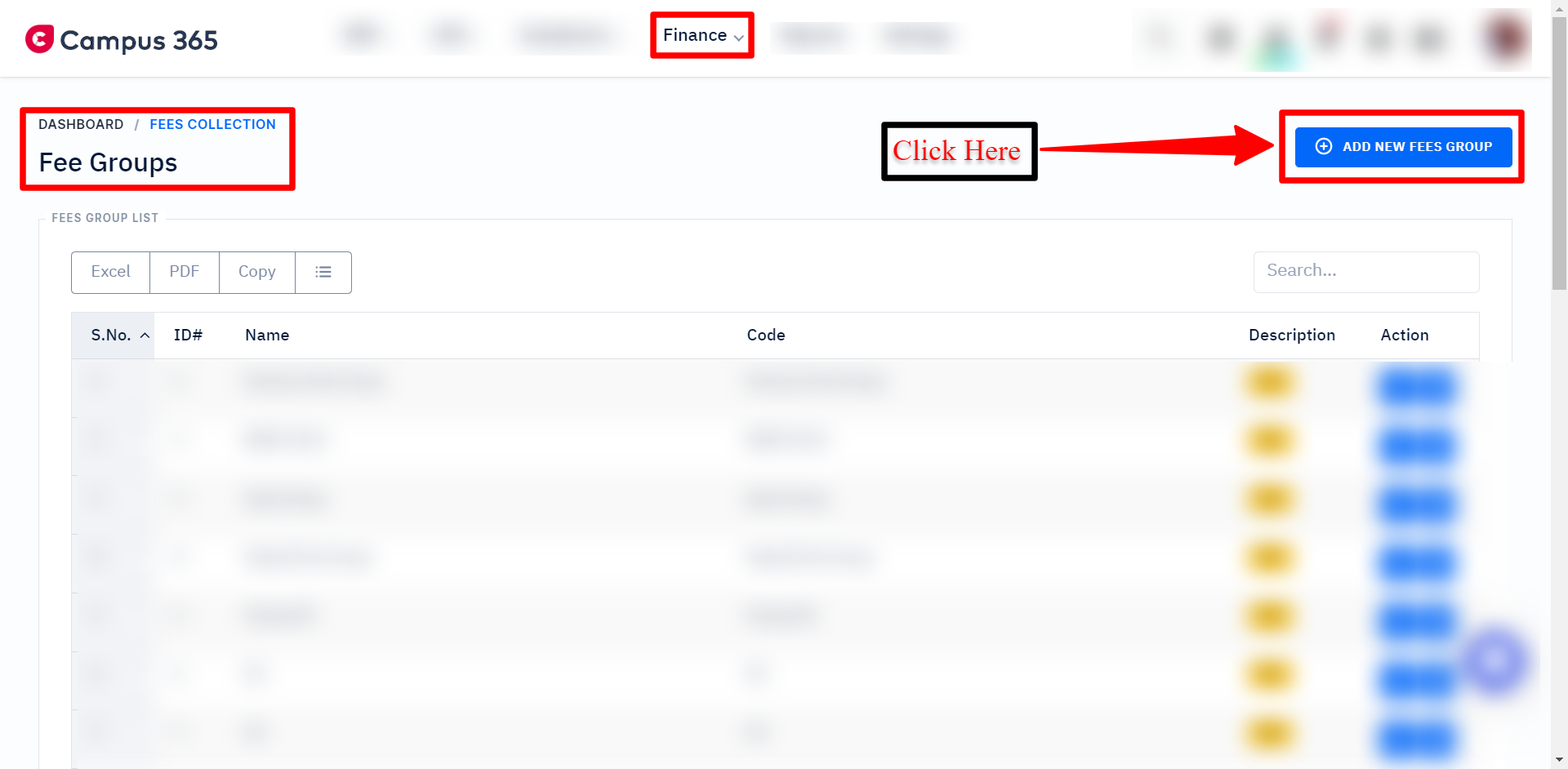
- Enter the name of the fee group. Example: Class I, Class II - Class III, etc


- Enter a short description of the fee group for internal references
- Click on the Save button to save the fee group
